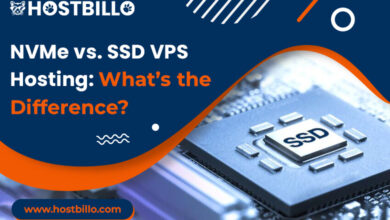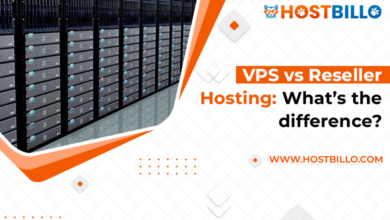VPS vs Cloud Hosting – How Are They Different?

Introduction
The hosting world is full of possibilities, with each type catering to a different audience. The debate over VPS vs Cloud hosting is old, and we have tried our best to explain each type in detail in this article. We will have a deep discussion on Cloud and VPS providers, with a focus on managed virtual hosting. If you require so much information, then hop on to this fantastic piece of writing with us and collect insights on these amazing hosting solutions.
What is VPS and Cloud Hosting?
VPS and Cloud hosting are popular options for hosting websites, both using the concept of virtualization to provide dedicated resources to users.
In virtual hosting, providers benefit from virtualization technology; they get multiple virtual machines on a single physical server. Each VPS operates independently, with its dedicated operating system, IP address, and set of resources such as storage space, memory, and processing power. This arrangement offers high-end isolation and stability. It also means that the problems of one user do not affect the work of another.
Now, let’s check what cloud solution is all about. This solution also uses virtualization but to a whole new level. It pools the resources from multiple servers, unlike VPS. These pooled servers are combined through a single common network, which is eventually called the Cloud. This Cloud has various virtual machines and offers users greater flexibility. Both solutions have their own set of advantages, and we will discuss all these elements in detail in a separate section.
As seen through the above content, both options offer virtualization technology and dedicated resources. We can clearly state here that Cloud and VPS hosting are the best kind of hosting solutions and far better than the shared one.
What is Managed VPS Hosting?
A major difference between VPS and Cloud hosting is the level of managed features. Yes, managing VPS is a thing that can take off your entire load of managing the server. It is a type of hosting service wherein the hosting provider takes care of the technical aspects of managing the hosting on behalf of the user. Common tasks performed by the provider include server setup, maintenance, security updates, and technical support. It is important to note here that with managed VPS hosting, users can focus on their website content without investing time in server management tasks. As mentioned, the hosting provider handles all the technical details, providing a smooth and secure performance for the client. This allows the user to have a hassle-free hosting experience. We hope this difference between VPS vs Cloud is clear to you.
Difference Between VPS and Cloud Hosting
Now that we have understood all the basic aspects, let’s get deeper and dig out the more important differences between VPS vs Cloud hosting.
VPS Hosting:
Server Deployment:
This solution is related to a single physical server and multiple virtual servers. This means that there is private space on the physical server.
Resource Allocation:
Due to the private space on the main server, a VPS solution offers dedicated resources to each client.
Isolation:
As mentioned above, virtualization gives way to isolation, which is a much-needed feature for data security in the online world. It saves the client from the embarrassment of data crashes and theft.
Scalability:
It doesn’t matter how far your business expansion plans go; a virtual server can easily handle your resource requirements without much hassle. This is called scalability.
Pricing Model:
Unlike other hosting services, virtual hosting is much more affordable. It offers features like a dedicated server without any extra charge.
Cloud Hosting:
Infrastructure:
The infrastructure model of the Cloud is always a talking point, as this solution manages a large infrastructure without any actual physical presence. The best cloud providers offer a wide range of infrastructure facilities, unlike VPS.
Resource Pooling:
As both VPS and Cloud hosting work on virtualization technology, both offer a dedicated set of resources to clients.
Resource Allocation:
Similar to the virtual server, a cloud server can offer proper resource allocation as per the client’s requirements.
Scalability:
Cloud hosting is efficient enough to offer the scalability of resources as and when required by the client. This is due to its expandable infrastructure facility.
Pricing Model:
Pricing is a differentiating factor between VPS and Cloud hosting, as the latter uses a pay-as-you-go model. That means the user only needs to pay for the features and resources that they use in reality.
Also Read: NVMe vs. SSD VPS Hosting: What’s the Difference?
Conclusion
We hope you have gained a lot from this VPS vs Cloud hosting article. We have tried our best to explain how each of these solutions serves distinct purposes. VPS hosting revolves around creating multiple virtual servers on a single physical server and offering dedicated resources to each user with a fixed pricing model. On the other hand, cloud hosting takes virtualization to a larger scale by pooling resources from multiple servers, providing flexibility and scalability with a pay-as-you-go pricing model. While VPS hosting ensures isolation and stability within a single server environment, cloud hosting offers expansive infrastructure and seamless scalability. Both options cater to different needs, with VPS ideal for predictable resource requirements and Cloud hosting suited for dynamic and scalable environments. Understanding these differences enables users to choose the hosting solution that best fits their needs and preferences.